How to Register as a New User?
Step-by-step guide
- Access the Web platform:
- https://platform.damotech.com
- See Compatibility article to learn more about supported browsers and operating systems.
- Click on the "Sign Up" button at the bottom.
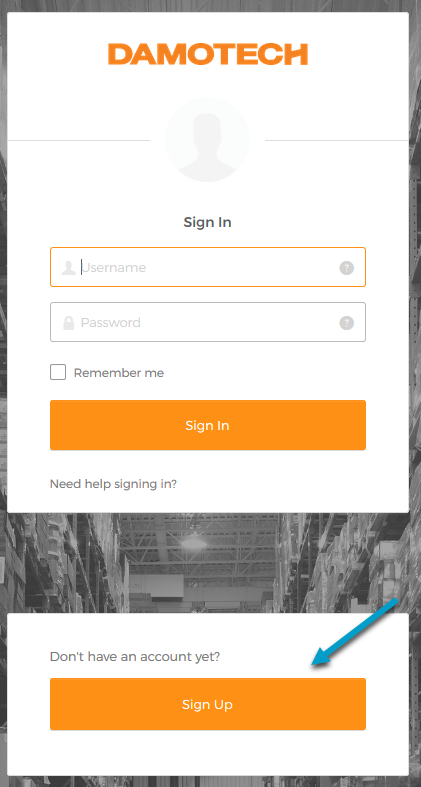
- Complete the Registration form and click on Continue.
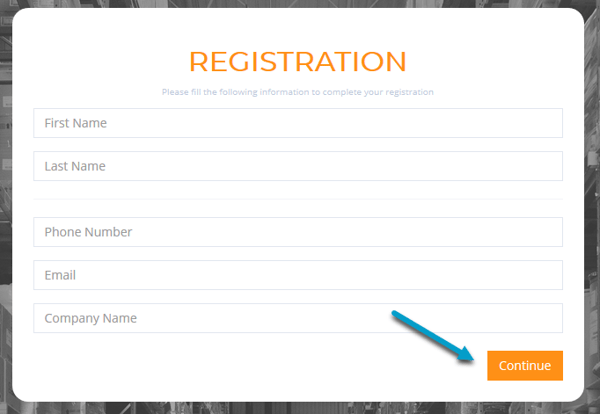
- You will receive an account activation email. Carefully follow its instructions.
- The provided link is only valid for a limited time.
- If you don't receive the email, make sure it's not blocked by your firewall or check-in your Junk Email directory.
- The email is going to come from Damotech Platform Administrator <no-reply@damotech.com>.
- See the Access to Damotech: Login article for more information.
- Once the account activation is made, you will be able to access the platform and view the demo Blade Avenue warehouse.
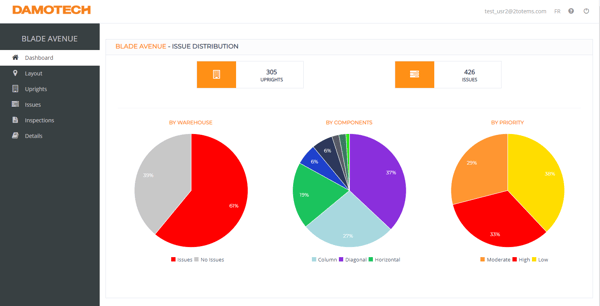
|